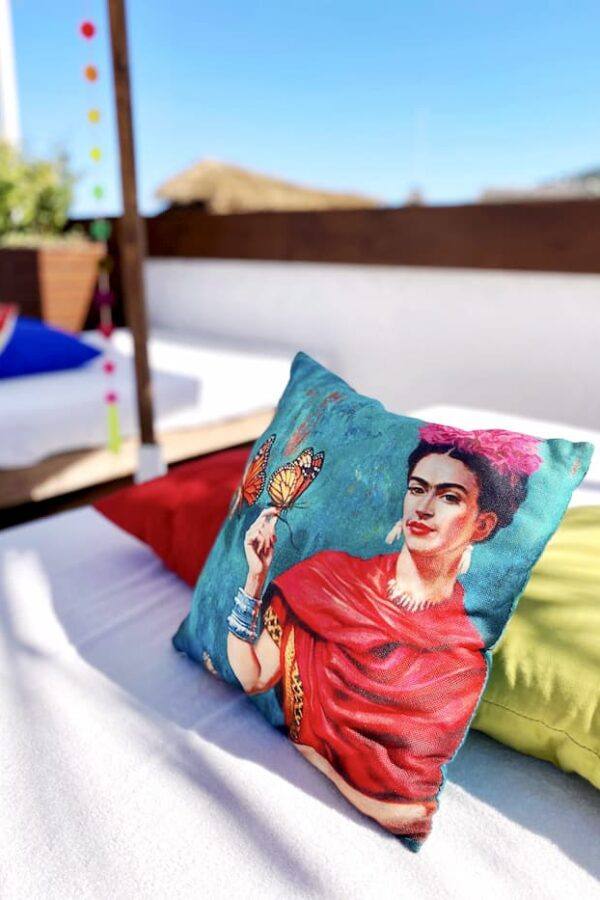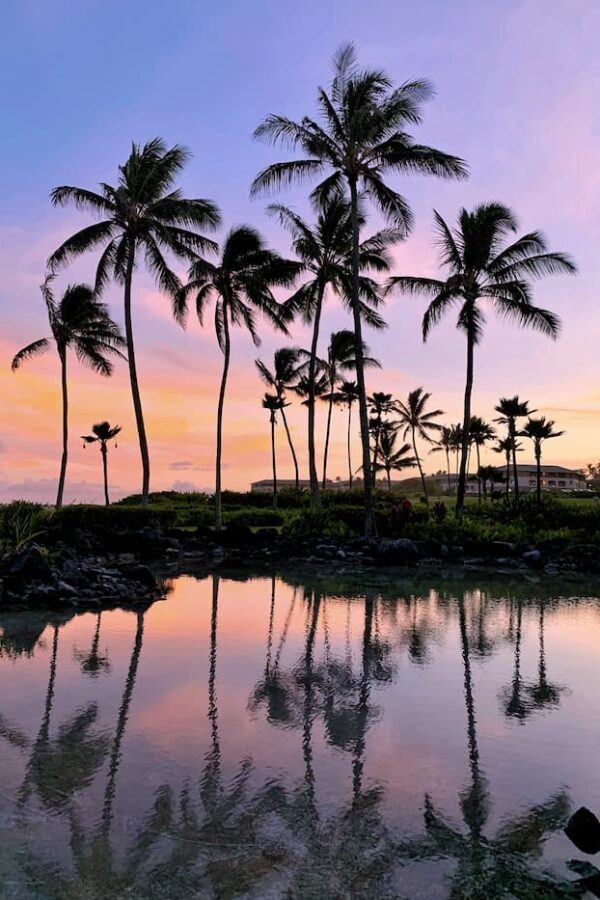Wondering how to start a travel blog? Confused on the process of actually setting up a blog? Not sure how to get started? Well my friends, get ready, because this step-by-step guide will teach you exactly that – how to start a travel blog in only a few steps!
BUT BEFORE WE GET STARTED, LET’S PREFACE IT WITH THIS:
Blogging is a shit ton of work. You heard me. Don’t let all those other “how to start a travel blog” posts fool you. And being a “professional blogger” (or someone who makes money from their blog) is even harder work. Whoever tells you otherwise is flat out lying to your face and/or just trying to sell you something – I can promise you that! And honestly, many of those webinars and e-courses are full of so much fluff and free information you could find online it’s ridiculous (I know, I unfortunately spent my money on a few of them).
With that being said:
Creating the actual blog isn’t the hardest part – maintaining it is. And you don’t need to know anything about starting a blog beforehand. I started this blog over 5 years ago and knew absolutely nothing about the blogging world. Nothing. Now I get over 175k pageviews/month and make around $7k a month. Not bad, eh?
Read Next: Just started a blog? Check out my top 25 tips for new bloggers!
I don’t want to scare you away >> The hard work is well worth it and then some. Starting a travel blog has given me more inspiring experiences than I could have ever wished for – I’ve ridden in a hot air balloon in Napa Valley, hiked up an active volcano in Guatemala, and helicoptered around Maui all because of this blog. Sure, I make a bit of money from it, but I also have another full-time job where the bulk of my income ultimately comes from.
And despite the hard hard work that goes into it, blogging is a ton of fun! If you already love writing and have an eye for photography, you’re in luck!
I’ve recently been getting emails and questions from friends and readers about how to start a travel blog, so I’ve decided it’s finally time to write this long overdue post! Enjoy! And feel free to comment below with any specific questions you may have! There are no silly questions – blogging is kinda confusing when you’re first starting out!
Here’s how to start a travel blog in a just a few simple steps.
6 Basic Steps to Starting a Travel Blog:
- Create a blog name/domain
- Find a hosting provider
- Choose a blogging platform
- Customize/pick a theme
- Start writing!
- Build your audience and make some money!
1. Create a blog name (domain)
A domain name is essentially your blog name, and is the web address where people will find your blog. For example, APassionandAPassport.com is my domain. Go with a .com whenever possible as people always assume .com before any other extensions like .net, .org, or .co. Don’t worry about buying your domain right now – we’ll be entering this information in during the next step (free if you use Bluehost – explained below).
A few tips on choosing your blog name:
- Make it long-lasting. You want your blog to withstand any changes that may occur in your life. Of course you don’t know exactly what the future holds (imagine if we did, ahh!), but if you plan on spending your life with someone (and traveling with them), don’t include “solo traveler” in your blog name. More examples: You won’t be in your twenties (or thirties, etc) forever. You may not always be traveling with a particular person or a pet in general. You may move to another area. You may choose to “settle down”, have kids, buy a house, etc. You get the gist.
- Make it short and simple to remember. I wish I knew this when I began blogging; I would have picked a much simpler and shorter blog name! I still think about changing it all the time but honestly don’t have the time right now and I’ve invested so much time/money it’s hard to find the strength to make the switch. Avoid long names, hyphens, and other weird characters. I also suggest writing it out on paper so you can see if there’s any funky words that form when you put two words together.
- Make it original. Type out your desired blog name in Google and make sure there are no other blogs with very similar names. You don’t want to compete with them, nor have potential lawsuits down the line (again, you never know). Avoid overused words such as “nomad”, “adventurous”, “traveler”, etc. All those have been used so many times it’s ridiculous. You want to stand out.
- Claim your blog name on social media channels (or a very similar variation of it). Sure, you won’t necessarily use all of them right away, but it’s best practice to have them for when you do. At least claim the name on Facebook, Twitter, Instagram, and Pinterest.
2. Choose hosting
Hosting provides server space for your site. In other words, you need to pay a company to have your blog show up on the internet (a necessity if you want people to read your content).
When you’re first starting out, Bluehost is the best bang for your buck ($3.95 a month through this link, rather than $7.99 a month). It’s a gets a bad rep for customer service, but I’ve never had any major problems with them in over 5 years (knock on wood)!
Other hosts charge way more, which is why it’s best to start with a less expensive hosting provider and switch over (which is super easy to do) at a later date when you eventually absolutely need it. [Just for reference, I used Bluehost problem-free until I reached around 150K page views per month, then ultimately needed to switch to a more powerful hosting company.]
And double bonus: You receive your domain name for free.
Ready to start your own blog? Setting up Bluehost should only take you about 10 minutes.
Here’s how to set up your web hosting with Bluehost: Start by clicking here to go to Bluehost (this link will open in a new window so you can continue using these directions step by step).
- First things first, click the green “Get Started Now” button
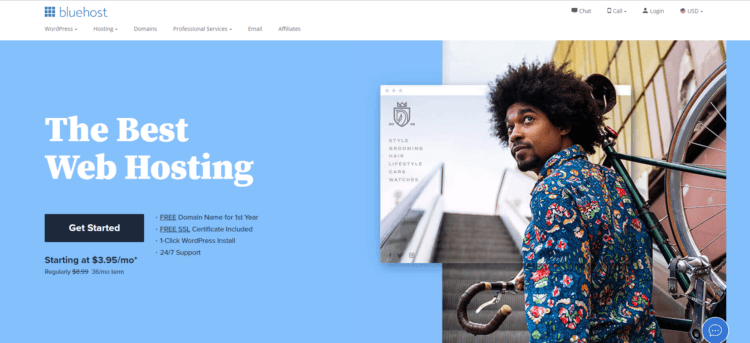
2. Select your plan. If you’re first starting out, you can totally get by with the “Basic” plan for just $3.95 a month, as you can always upgrade easily down the line if need be. Hit select and you’ll be brought to the “Sign Up Now” page. It comes with a free SSL certificate (100% necessary these days)

3. Here’s where you get to pick a free domain name! Choose yours (hopefully you’ve done your brainstorming already) or input your current domain if you already have one. Double and triple check for errors! You don’t want to sign up using the wrong one!
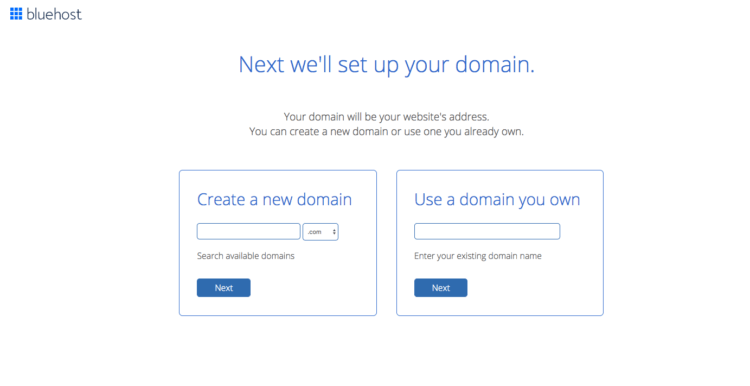
4. The next part is easy! Fill in your personal information! You got this!

5. Next comes choosing the package details. I suggest picking the 36 month plan as you’ll pay only $3.95 a month instead of $5.95 for 12 months (a savings of over $50 throughout those 3 years).
So yes, in order to get the discounted price, you’ll need to pay for the entire 3 years upfront, but if you leave before the 36 months are up, you’re able to switch the hosting to another domain. And remember, blogging takes time, and you should enter the blogging world with the mindset that you’ll still have the blog in years to come. :)\

I also 100% recommend choosing domain privacy protection. This ensures that your name and contact information is kept personal and away from hackers. Your call on the SiteLock Security and Codeguard Basic — you can read about those additional options on the Bluehost website.
Pay and you’re done! Not terrible, right?!

You’ll then need to create a password and login to your new account! So close! You can also name your website and look at some themes, but don’t worry, you can change this all later.



3. Install Free WordPress Software
Yes, it’s free! Finally something free! Hallelujah! And psst – if you signed up with Bluehost, you can actually kinda skip this step since WordPress installs automatically!

In order to log-in to your shiny, brand new site, it’s super easy! You have two options — login to your Bluehost cPanel (just login), and click on Log in to WordPress.

Or head to http://yourdomainname.com/wp-admin, input your username and passport, and you’re in! That’s how I log in everytime I want to access the back end of my site (aka how you publish blog posts, make design changes, customize anything, etc).

Congrats! You’re now the proud owner of a self-hosted wordpress blog!
This is what you’ll see once you’re set up on WordPress:
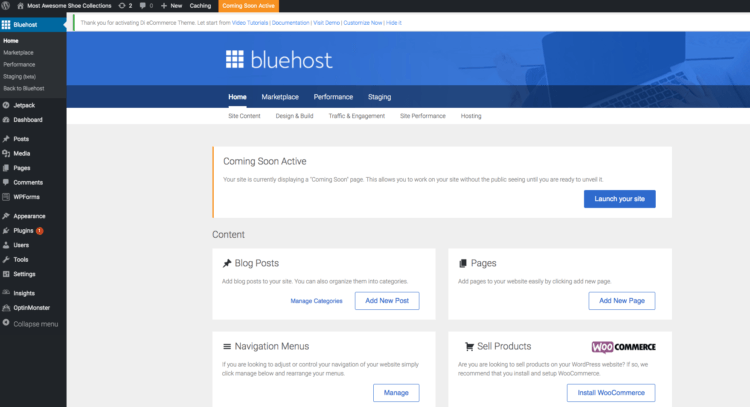
NOTE: If you haven’t signed up with Bluehost and go directly onto WordPress’s home page, you’ll notice there are two different options for WordPress:
- Self-Hosted (wordpress.org): A self-hosted site (like this one) basically means that you need to pay to host your blog yourself (using Bluehost or another hosting provider). Yes, it costs a bit more money than using the pre-hosted wordpress.com option, but the customizability is almost limitless and your site will have much more credibility. Example: www.apassionandapassport.com. This is what I use and I wouldn’t recommend anything else!
- Hosted (wordpress.com): Yes, it’s free, but the options are extremely limited and it’ll be very very difficult to make money off of your blog this way. The few bucks to Bluehost every month is well worth it in my opinion, even if only to get rid of that pesky “wordpress” from your URL. Example: www.apassionandapassport.–>wordpress<–.com
I should note that WordPress is not the only blogging platform you can use, it’s just the most customizable, super flexible, and extra functional and is used by so many top companies I wouldn’t think about using another. (For reference, others include Squarespace and Blogger ← so if you hear any of those when doing some “how to start a travel blog” research, you’ll know they just mean the platform used).
4. CUSTOMIZE YOUR BLOG
Now comes the fun part! Designing and customizing your blog!
- Pick a theme on Themeforest
There are tons of brilliant themes out there, but I highly recommend you check out Themeforest. You’ll be able to find heaps of low-cost options on Themeforest who I’ve been using for years on this blog and have experienced excellent customer service with. These themes are highly customizable with a little playing around and some added code. Don’t fret if you don’t have any HTML or CSS knowledge – I have none and am able to figure most things out by the powers of Google!
Users who stumble upon your blog will decide in a second or less whether they want to continue scrolling – and a lot of that is dependent on the design and overall aesthetics. You’ll want to keep your colors, font, and graphics consistent across your blog, and across all social media channels as well. You want people to instantly recognize your work as soon as they see it! You work hard for it, make it yours!
Found a blog design on another site you love?
Now, I’m by no means encouraging you to copy others out there, but if you see a blog theme you absolutely love, input the blog URL into Wpthemedetector.com. You’ll be able to learn which theme and plugins they are using. Note that many people highly customize their themes after purchasing them, so it’ll be very difficult to achieve the same exact look “right out of the box” without any tweaking.
- Download Plugins
Plugins are extra pieces of software that act as extra add-ons to your site. You don’t want too many as too many will slow your site down, but there are a few I recommend in the beginning:
- Askimet: helps eliminates spam
- Interactive World Maps (found here): to make customizable clickable maps (paid plugin but so worth the few bucks)
- Yoast SEO: helps get your posts seen on search engines
- W3 Total Cache: helps increase page load speeds
- Google Analytics: to track your visitors/page views
- Google XML Sitemaps: helps search engines better index your blog
- Contact Form 7: easily let visitors contact you
- WP Smush: reduces file size of photos automatically
- BJ Lazy Load: loads content as it gets close to browser screen
You can add or delete plug-ins at any time. Most are free, but some require a purchase (paid plugins).
Creative Market has tons of premium plugins, including Interactive World Maps which I use on both my Homepage and my Destinations pages.
5) Write
Now that you’ve got your blog up and running, you’ll need some content. I recommend starting with a few important blog pages including:
The next step? Write, a lot! 🙂 Post frequently in the beginning to increase your online presence, and remember to share your articles on your brand new social media accounts!
6) Build your audience and start making money
This is probably the hardest part, and takes lots of time so don’t get discouraged if the readers don’t come flying in. A few tips:
- Work on SEO (search engine optimization) in order for your posts to appear on the first or second page of Google Search (this will take time, I can promise you that). Keysearch is the mighty tool to get in order to see what people are searching for and how difficult it’ll be to rank.
- Track your stats with Google Analytics: Page views and other statistics aren’t everything, but it’s a good idea to learn a bit about your readers. As exciting as it can be to stare at your live analytics screen, don’t waste your precious writing time obsessing over page views!
- Learn about Affiliate Marketing: It’s never too early to put an affiliate marketing strategy into place. If you figure it out early on, you won’t have to go through old articles in years to come to place links. I highly recommend Making Sense of Affiliate Marketing (the only course that was actually beneficial to me) – the course teaches you everything you need to know about passive income (aka setting it up, forgetting about it, making money) and I made the money back I spent on the course in only a matter of weeks.* Michelle (the creator of this course) earns over $50,000 a month through affiliate marketing, and she shares all of her best tips in this course. It’s seriously been a game changer for me, and I’m just getting starting implementing all of the information I learned. *This will highly depend on how many page views you receive, which will be quite low in the beginning.
You’ll always be learning about new techniques and strategies when you have a blog, and lucky you – I shared my top 25+ blogging tips for beginners for you to get a jump start!